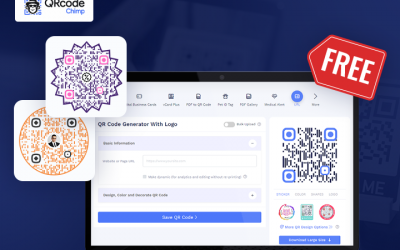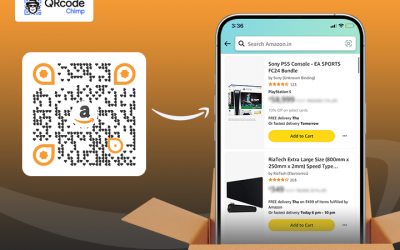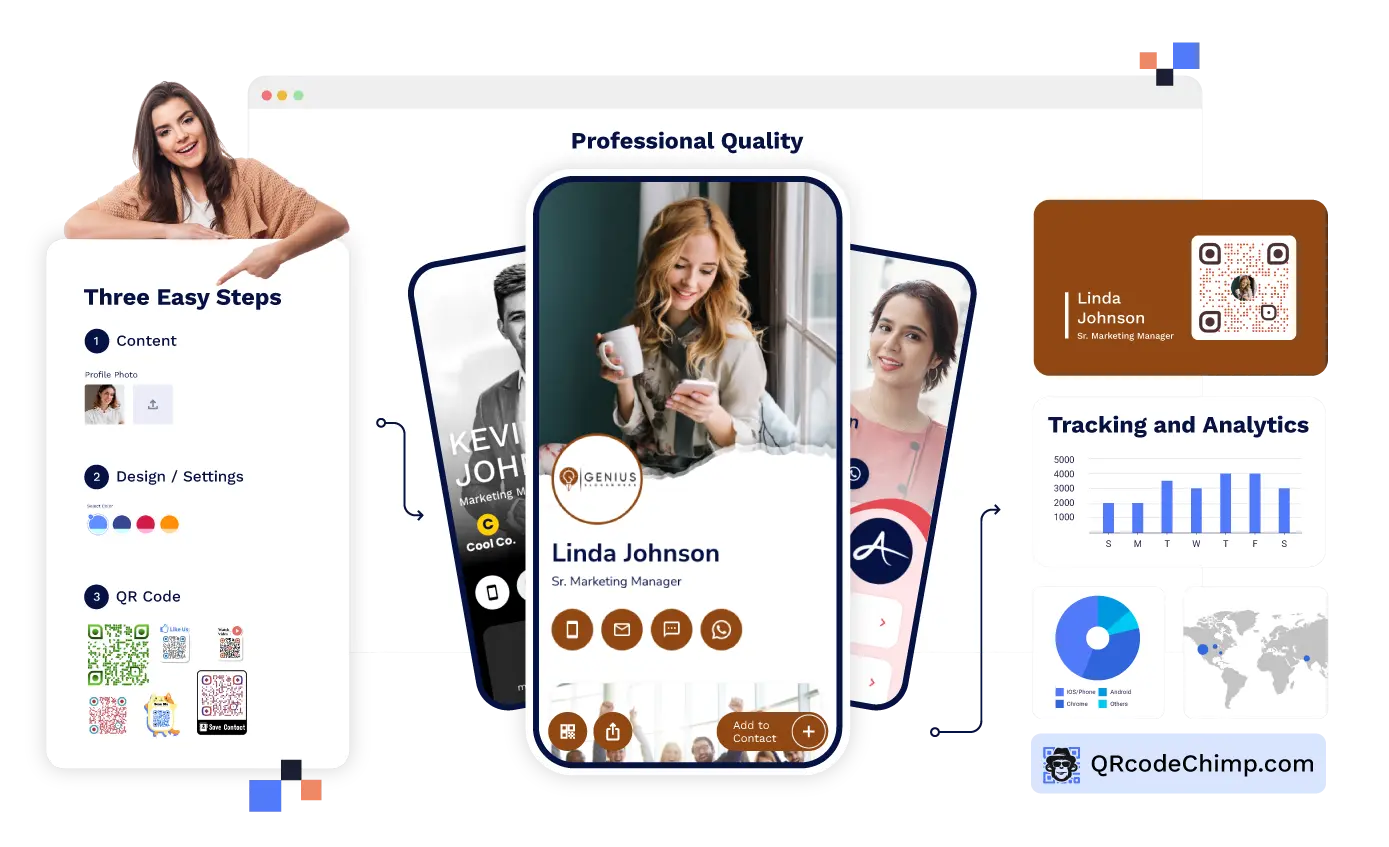Доступ к совместному редактированию — это простая в использовании функция, которая упрощает индивидуальное редактирование цифровых визитных карточек, созданных в массовом порядке. Это инновационное дополнение меняет традиционный подход к управлению цифровыми визитными карточками, предоставляя каждому пользователю полный контроль над настройкой.
Сформируйте свою профессиональную индивидуальность всего за несколько кликов, по-новому определив, как вы демонстрируете себя миру.
Это ваше цифровое присутствие, теперь легко в ваших руках!
Что такое доступ к редактированию общего доступа?

QRCodeChimp предлагает преобразующую функцию для цифровых визитных карточек: доступ к совместному редактированию. Эта расширенная функция меняет способ редактирования и управления визитными карточками, особенно в больших объемах.
Доступ к совместному редактированию упрощает то, что традиционно было сложным процессом, предоставляя каждому сотруднику в организации возможность легко настраивать и обновлять свою собственную цифровую визитную карточку.
Преимущества доступа к редактированию общих ресурсов
Прошли те времена, когда приходилось полагаться на центральное администрирование для утомительных обновлений. Вот несколько преимуществ доступа к редактированию общего доступа:
- Больше не нужно ждать, пока другие обработают обновления.
- Доступ к совместному редактированию упрощает совместную работу.
- Каждый может обновить свою информацию по мере необходимости.
- Быстрые обновления контактной информации, достижений и настроек профиля.
- Вы контролируете свою информацию.
Представьте себе быстрое внедрение цифровых визитных карточек (DBC) для 150 сотрудников с помощью массовой загрузки. Но поскольку обновления неизбежны, управление изменениями может оказаться непосильным.
QRCodeChimpВ этом случае функция Share Edit Access может оказаться спасением. Это дает каждому сотруднику возможность взять на себя ответственность за свои DBC и самостоятельно вносить обновления.
Попрощайтесь с потоком запросов на обновление и сложными процедурами. Такой подход упрощает поддержание актуальных профессиональных профилей.
Почему важен доступ к редактированию общего доступа?
Доступ к совместному редактированию имеет важное значение, поскольку он позволяет пользователям быстро персонализировать свои цифровые визитные карточки, гарантируя, что их профили остаются актуальными и точными. Вот некоторые ключевые моменты:
Удобный административный контроль
Функция доступа к общему редактированию — мощный инструмент для менеджеров! Он предлагает простой административный контроль за всеми цифровыми визитными карточками, обеспечивая централизованный контроль и устраняя необходимость практического участия в каждом отдельном редактировании. Благодаря этой функции вы можете повысить производительность своей команды и сконцентрироваться на задачах с более высоким приоритетом, не вдаваясь в подробности.
Оптимизированное массовое управление
Для менеджеров, ответственных за обработку большого количества визитных карточек, Share Edit Access упрощает массовое управление. Он позволяет легко обновлять и вносить изменения, а также обеспечивает соответствие рекомендациям по брендингу во всей организации, гарантируя единообразный и профессиональный имидж.
Оптимизация времени и ресурсов
Функция доступа к общему редактированию может изменить правила игры для руководства, поскольку она оптимизирует время и ресурсы за счет делегирования обязанностей другим. Благодаря этой функции вам больше не придется прилагать значительные усилия для координации изменений или обновлений, поскольку вы можете быть уверены, что эта функция будет поддерживать согласованность, не обременяя административные ресурсы. Это может помочь высвободить время и ресурсы для других важных задач.
Пошаговое руководство по предоставлению доступа к редактированию
Индивидуальные QR-коды
Шаг 1:
Войти в систему с QRCodeChimp. Нажмите на Панель инструментов.

Шаг 2:
(Пользователь должен иметь ранее созданный QR-код цифровой визитной карточки.) Выберите QR-код и щелкните три точки (дополнительные параметры), соответствующие QR-коду.

Шаг 3:
Нажмите на опцию «Поделиться доступом к редактированию».

Шаг 4:
Когда вы нажмете кнопку «Поделиться доступом к редактированию», появится всплывающее окно. Затем введите идентификатор электронной почты, к которому вы хотите предоставить доступ.

Шаг 5:
Нажмите кнопку «Поделиться». Получатель получит электронное письмо, когда пользователь нажмет кнопку «Поделиться». Вы можете добавить несколько идентификаторов электронной почты, чтобы предоставить доступ к редактированию множеству людей.
(Если вы хотите защитить доступ к редактированию, убедитесь, что общий доступ ограничен)

Шаг 6:
Пользователь получит ссылку по электронной почте для редактирования доступа. Когда пользователь впервые нажимает на ссылку, он должен установить свой пароль. Затем они будут перенаправлены на страницу редактирования своей цифровой визитной карточки.
(Кончик: Пользователь может добавить ссылку, полученную в электронном письме, в закладки, чтобы легко получить к ней доступ в следующий раз..) Начиная со второго раза, когда они посещают ссылку, они должны ввести адрес электронной почты в качестве имени пользователя и пароль, который они установили впервые.

Массовые QR-коды
Шаг 1:
Войти в систему с QRCodeChimp. Перейдите на страницу генератора цифровых визиток.

Шаг 2:
Включите опцию «Массовая загрузка».

Шаг 3:
Загрузите образец файла Excel и заполните обязательные данные, например, QR-имя, код страницы и адрес электронной почты для доступа к редактированию.

Шаг 4:
Сохранить файл данных и загрузить его.

Шаг 5:
Когда файл данных будет загружен, вы увидите всплывающее окно — Проверка завершена.
Затем нажмите «Загрузить».

Шаг 6:
После завершения процесса на информационной панели будет создана массовая запись. Затем выберите массовый QR-код.

Шаг 7:
Нажмите на дополнительные параметры (3 точки). Затем нажмите на опцию «Поделиться доступом к редактированию». Выберите параметр «Основной» или параметр «Редактировать доступ».

Шаг 8:
Нажмите кнопку «Поделиться». Получатели получат электронное письмо, когда пользователь нажмет кнопку «Поделиться». Вы можете добавить несколько идентификаторов электронной почты, чтобы предоставить доступ к редактированию множеству людей.
(Для массовых QR-кодов доступ к редактированию будет навсегда ограничен)

Шаг 9:
Пользователь получит ссылку по электронной почте для редактирования доступа. Когда пользователь впервые нажимает на ссылку, ему будет предложено установить пароль, а затем он будет перенаправлен на страницу редактирования цифровой визитной карточки.
(Совет: добавьте ссылку, полученную в электронном письме, в закладки, чтобы в следующий раз к ней было легко получить доступ.)
Какие параметры настройки/редактирования доступны через Share Edit Access?
Благодаря Share Edit Access доступны различные параметры редактирования для индивидуальной и массовой настройки, как подробно описано ниже:
Частное Лицо
Благодаря индивидуальным QR-кодам пользователи получают широкий контроль над настройкой своих цифровых визитных карточек.
Это означает, что они могут вносить широкий спектр изменений, например обновлять личные данные, изменять общую тему дизайна карты, изменять дизайн и цвет QR-кода, а также корректировать любой другой контент, который появляется в DBC.
Такой уровень настройки позволяет создать высоко персонализированную и уникальную цифровую визитную карточку, которая будет выделяться в любой профессиональной обстановке.
насыпной
Возможности редактирования более ограничены для массовых QR-кодов. Здесь вы можете изменить данные только в определенных полях, таких как контактные данные, должности и названия компаний.
Однако вам потребуется отредактировать основную (родительскую) карту, чтобы обновить дизайн всей группы карточек. После того, как вы внесете изменения в дизайн этой родительской карты, новый дизайн будет автоматически применен ко всем картам в пакете, гарантируя, что все они будут иметь целостный и профессиональный вид.
Важно отметить, что отдельные настройки дизайна, такие как настройка стиля QR-кода или макета карты, не могут быть выполнены только для одной карты в рамках массового редактирования.
Любые изменения дизайна родительской карты повлияют на всю группу, сохраняя единообразие для всех ваших цифровых визитных карточек.
Заключение
В заключение QRCodeChimpФункция Share Edit Access революционизирует цифровые визитные карточки, предоставляя пользователям прямой контроль и упрощая массовое управление. Пользователи могут легко персонализировать свои карты. Эта функция знаменует собой значительный прогресс, делающий цифровые сети более эффективными и персонализированными.
Пошаговое руководство представляет собой четкую схему использования доступа к общему редактированию как для отдельных QR-кодов, так и для групповых действий.
Простота процесса в сочетании с возможностью защиты доступа к редактированию обеспечивает безопасность и удобство использования.
Чтобы максимально эффективно использовать эту функцию, начните создавать свои цифровые визитные карточки прямо сейчас.